![]() Here’s some very exciting news for those of you who “Like” FreebieShark on Facebook! You’re probably aware that Facebook doesn’t show all of our posts in your newsfeed, so you may be missing many of our posts while browsing Facebook. Facebook just announced that you now have more control over your newsfeed and you can specify what new posts you want to see first. So, now you can get more of our posts in your newsfeed…it only takes a few seconds!
Here’s some very exciting news for those of you who “Like” FreebieShark on Facebook! You’re probably aware that Facebook doesn’t show all of our posts in your newsfeed, so you may be missing many of our posts while browsing Facebook. Facebook just announced that you now have more control over your newsfeed and you can specify what new posts you want to see first. So, now you can get more of our posts in your newsfeed…it only takes a few seconds!
1) On a computer, hover over the “Like” button on our Facebook page.
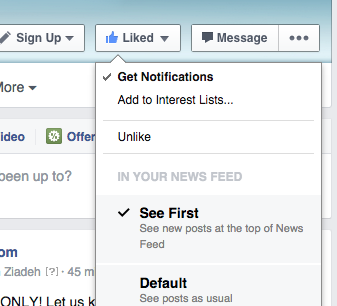
2) Under “In Your News Feed”, select “See First”. That’s it!
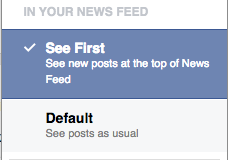
On a mobile device, you can click the button next to “Liked” and click “See First”.
And just a reminder that you can also click the “Get Notifications” button to be notified when we post to our Facebook page. Oh, and be sure to sign up for our Hot Offer Text Alerts so you never miss a HOT freebie! I also put together a post yesterday which highlights how you can use Instagram to help you save money and you’ll be able to see all of FreebieShark’s post on there.











